![]()
This section contains information on basic concepts that are present throughout CBA, including Objects, Associations, Lifecycle, and Views.
"Object" is a general term that refers to individual items in CBA, such as drivers, units, certificates, documents, and billing programs.
The relationship between objects is referred to as an association. An example of an association is the relationship between a Unit and a Driver.

CBA uses color to represent different stages in the life of an object or association. There are three different colors that represent three different states:
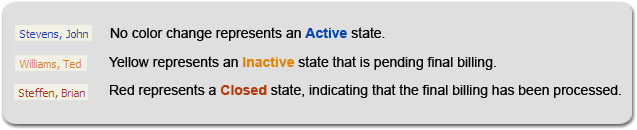
Both objects and associations can have different lifecycle states. The benefit to this is that users can inactivate and close Associations between objects while keeping the objects themselves active.
The difference in lifecyle state is indicated as follows: the color of the object itself (i.e. the letters that make up the word) represents the lifecycle of the object; the color of the entire row represents the life-cycle of an association.
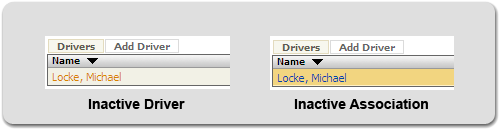
![]() Things to Keep in Mind
Things to Keep in Mind
Objects and Associations have separate life-cycle states.
Inactivating an Association does not necessarily inactivate or close its respective Objects.
Inactivating an Object will inactivate its Association; the Association can be reopened while the Object remains inactive or closed.
Objects in CBA are sometimes displayed in the form of a list, which is known as a view. Views are beneficial because they can quickly convey important information, including dates and the lifecycle of an object or association.