![]()
1. Navigate to the Options page.
The Options menu can be accessed by clicking the link in the upper right area of any page in CBA.
2. Enable the Individual Grid Toggle.
![]() In order to use the individual grid toggle, Display Closed Items must also be enabled.
In order to use the individual grid toggle, Display Closed Items must also be enabled.
Check the box next to Show individual grid toggle, then click Save Preferences.
This option enables the Individual Grid Toggle icon in the bottom right area of each View.
3. Toggle Individual Views.

Every View can be toggled to display or hide closed items by clicking the Individual Grid Toggle icon. When clicked, the icon will change to indicate whether closed items are displayed.
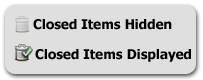
![]()
CBA remembers which Views have been toggled by a user. To reset all Views to the default setting (hide closed items), navigate to the Options page and click Reset grid defaults.